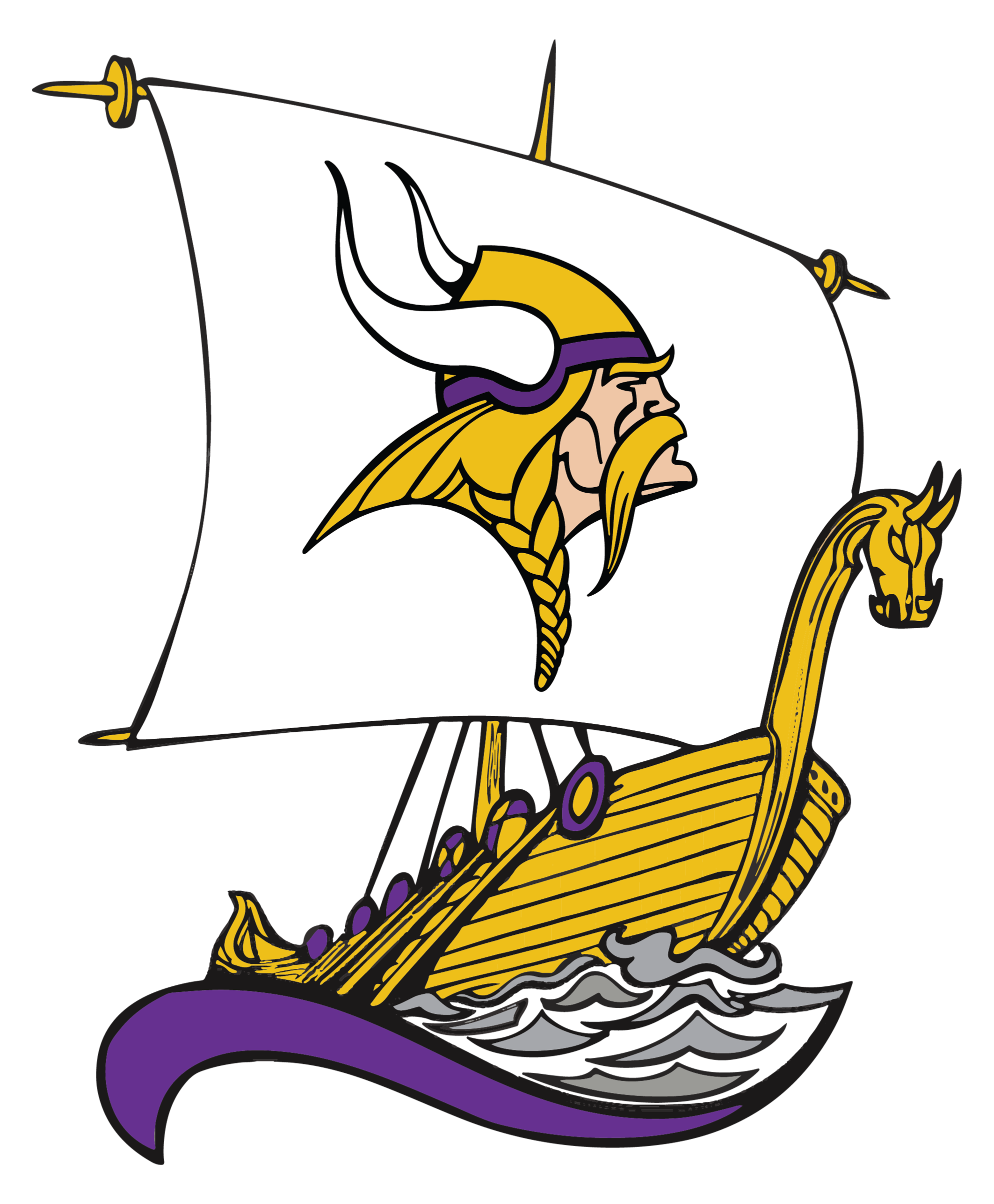Work Permits/Work Experience
Grant Genasci, Work Experience Educator
Career Center
Genasci.G@mcs4kids.com
(209) 492-4291
Johansen High School Work Permit Instructions
(This includes all MVA students whose home school is Johansen High School)
There are different types of work permits based on your age and grade level. The Work Experience class is only available to Junior and Senior students, 16 years and older, who are working 10 hours or more of paid employment. There is a weekly class attendance requirement to qualify for a Work Experience Permit, where you earn variable Elective/Practical Art credit. Please see the table below for the type of work permit you need.
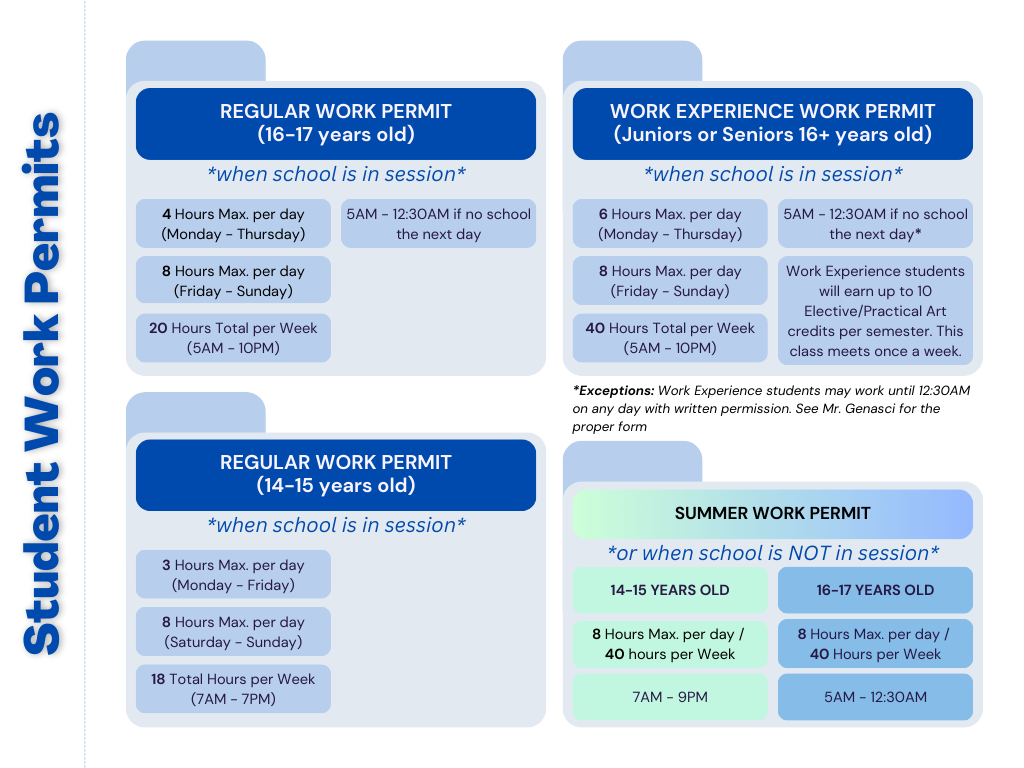
REGULAR WORK PERMIT INSTRUCTIONS (WORK EXPERIENCE INSTRUCTIONS ARE BELOW)
See the Work Experience teacher in the Career Center for the work permit forms. To process a permit online, please follow these steps.
Print out the work permit application form (B1-1).
Put your ID number in the top right-hand corner.
Fill out the top section - "Minor’s Information". Make sure your phone number is correct in case I have to contact you and you provide your Social Security Number. A work permit cannot be created without it. This form will always be in a secure place once you send it to me.
Take the form to your employer. Have the employer complete, sign and date the section – "To be filled in and signed by the employer".
Have a parent/legal guardian print their name, sign and date the section – "To be filled and signed by parent or legal guardian".
If you have it printed and don’t know how to scan it, you can use CamScanner, Genius Scan or any other scanner from the app store on your phone. Do not take a picture of it as it’s often too hard to read. Make sure it is legible before you send it to me.
Email the completed form to your OWN personal school email account first so I have your email address and I know who it is coming from. This will speed up processing and ensure the permit is sent to the correct email address.
Forward it to Genasci.G@mcs4kids.com
You will be contacted when your permit is ready to be picked up.
Give the work permit to your employer.
WORK EXPERIENCE INSTRUCTIONS
See the Work Experience teacher in the Career Center for the proper forms. To process the Work Experience Permit online, see the instructions below.
Print out the work permit application form (B1-1).
Print out the MCS Training agreement.
Put your ID number in the top right-hand corner of both forms.
Fill out the top section of the B1-1 - "Minor’s Information". Make sure to provide your Social Security Number. A work permit cannot be created without it. This form will always be in a secure place once you send it to me.
Take the form to your employer on the B1-1. Have the employer complete, sign and date the section – "To be filled in and signed by the employer".
Have a parent/legal guardian print their name, sign and date the section on the B1-1. "To be filled and signed by parent or legal guardian".
Have your employer sign, parent or guardian sign and you sign the MCS Training Agreement.
If you have it printed and don’t know how to scan it, you can use CamScanner, Genius Scan or any other scanner from your app store on your phone. Do not take a picture of it as it’s often too hard to read. Make sure it is legible before you send it to me.
Email the completed forms in one email to your OWN personal school email account first so I have your email address and I know who it is coming from. This will speed up processing and ensure I know who I am emailing since there is secured information on it such as your Social Security Number.
Forward it to Genasci.G@mcs4kids.com
You will be contacted when your permit is ready to be picked up.
Give the work permit to your employer.
The following paperwork is only required if requested by me:
Need Help
If you need any help with the work permit process, please don’t hesitate to ask. You can come by the Career Center and see Mr. Genasci or email him at Genasci.G@mcs4kids.com